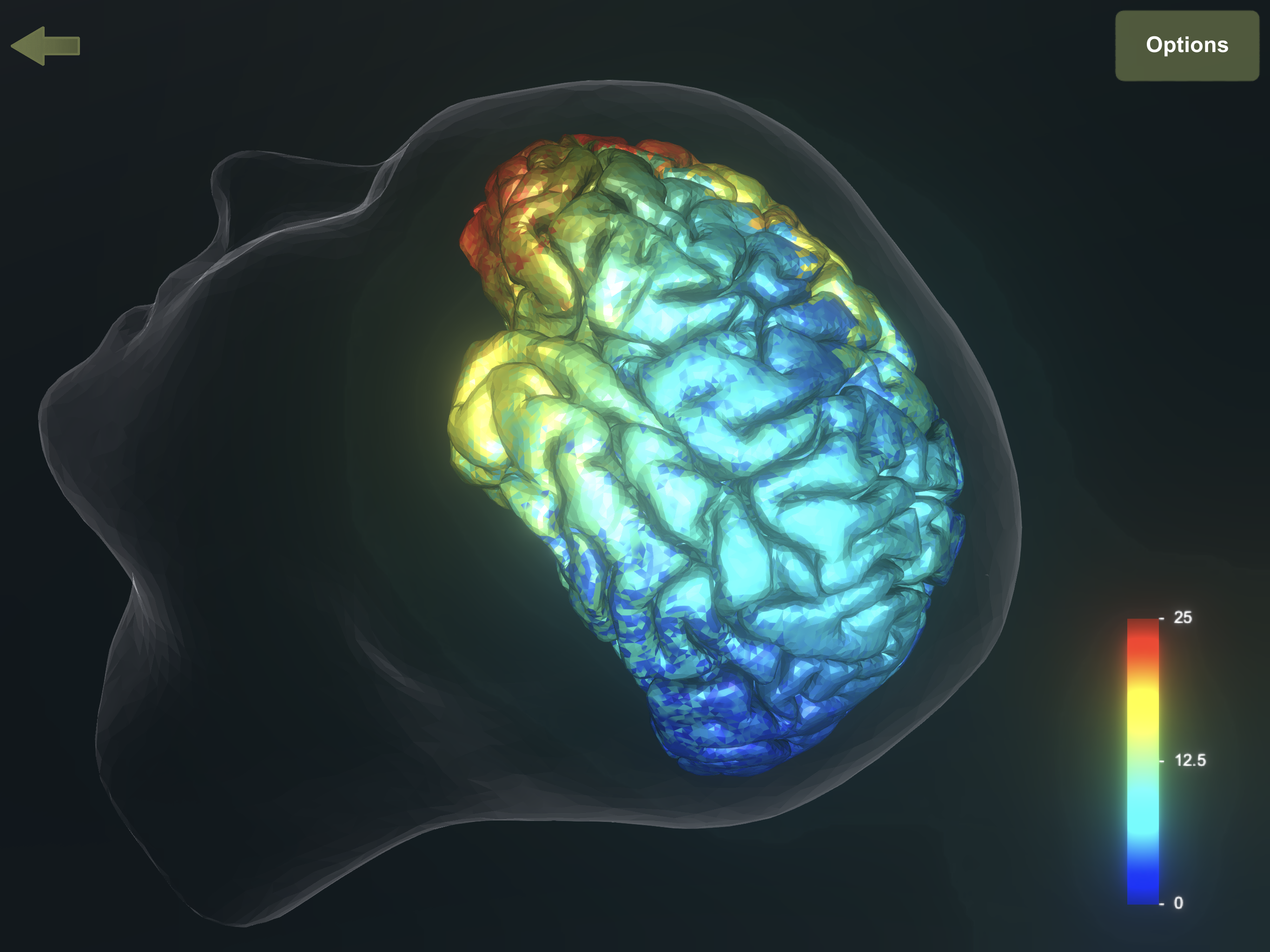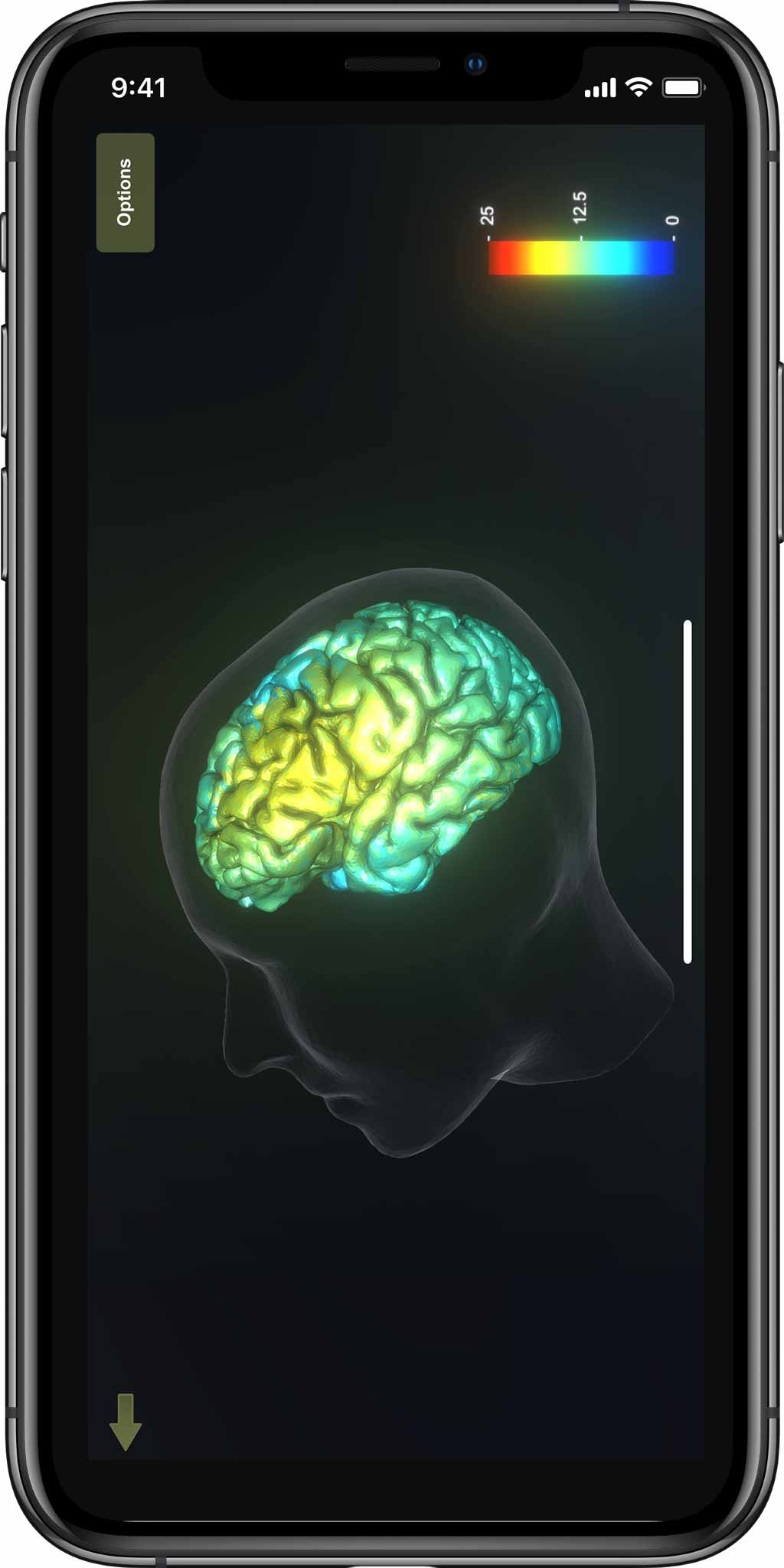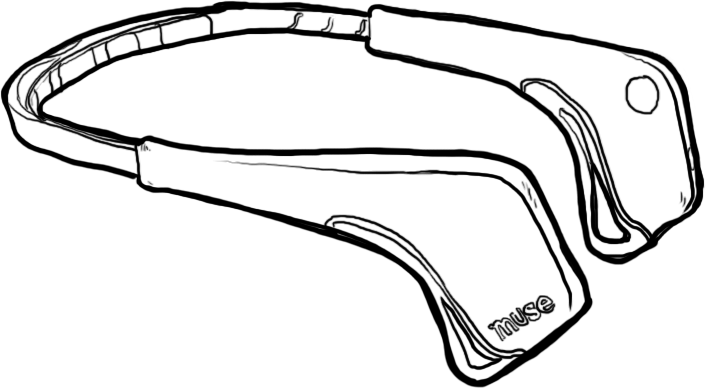Try our BrainModes Visualiser app on iOS
About The Visualiser
The Visualiser is a brain model viewer, where you can see many of the visualisation modalities from The Virtual Brain, but in real time on a mobile device. If you have a Muse series 1 EEG headset, you can also project your own EEG data on the models and see some analytics.
How To Use The Visualiser
To run prerecorded data, tap the menu button in the top right corner, tap EEG data, tap Data File, tap Load Default Data, tap start.
Now all models in the menu will run with the recorded data file.
To connect a Muse headset, turn it on. If the power button does not have a power symbol on it, pair in the iOS bluetooth settings. If it does have a power symbol, you don't have to do this step. Tap the menu button in the top right corner, tap EEG data, tap device connection. You may see your muse there, tap it. If not, just wait a few seconds and check your Muse is on and paired. Once you tap your muse, press connect.
Now all models in the menu will run with your own EEG data, extrapolated by models of how the brain works, just like in The Virtual Brain.
Note: This only works with Muse series 1, due to lack of SDK support for Muse 2 and Muse S.
There are many other features to explore, such as switching the brain models, changing the visualisation settings and so on. Have fun exploring different ways of seeing the brain!
How to Download
If you have an iOS device, follow this link:BM.Visualiser on Apple TestFlight
When you click the link on an iOS device, you will get instructions from Apple to join the beta program, called TestFlight.